I was not 100% happy with my waveform recordings, I outlined it briefly in one of my previous articles, where I explained how I recorded them.
The recordings still had the issue of being quite large in size, and more importantly, they contained noise. It’s not just simple noise from some amplifiers (that one is also there, but very low). The K1 resamples the waveforms pretty badly and the aliasing that this produces is clearly audible.
Don’t get me wrong, of course, I want to recreate the aliasing and the dirtyness, as it is part of the K1s character, but it does not help if it is already part of the waveforms, which should be as pure as possible as they are pitched during playback. The aliasing needs to be added at a later stage in the audio generation process. Details about it can be found here.
Furthermore, working with recordings from a device introduces a lot of errors in general: The data has to go through The K1s D/A converters & amplifiers, the cables that go from the K1 to the recording interface and the A/D converters of recording interface itself all introduce small unwanted modifications to the signal
K1 Wave ROM Chip Data
I was browsing the K1 service manual, my intention was to repair my broken K1m, which still suffers from broken envelope attacks, when I noticed the pinout of a chip that had the letters WAVE ROM behind it.
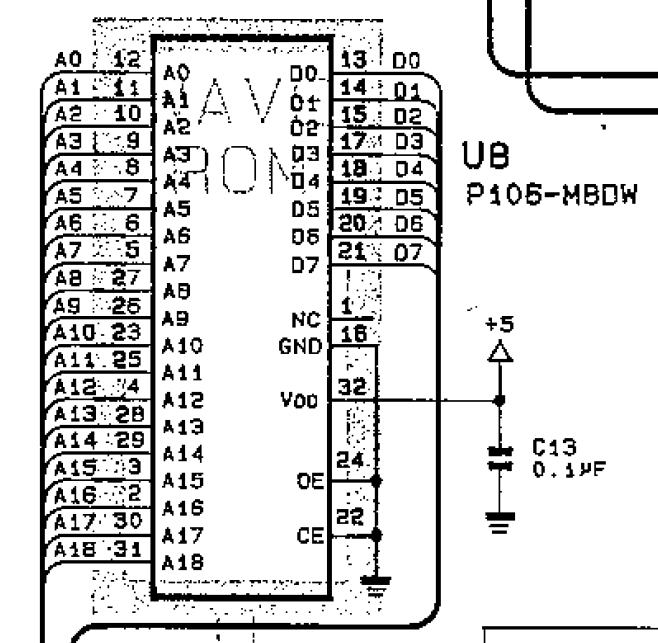
If you have read some of my other articles, you might know that I’m a bit into Home Automation things. For this, I not only buy ready-to-use devices, but also create my own, using Arduinos or similar microcomputers. Given that the pinout of this chip is pretty straightforward, just some address lines and some data lines, I wanted to give it a try.
The service manual lists the used chip as being a HN62304BP. I’ve searched the internet and found a data sheet. I verified that the pinout was identical to the Kawai layout.
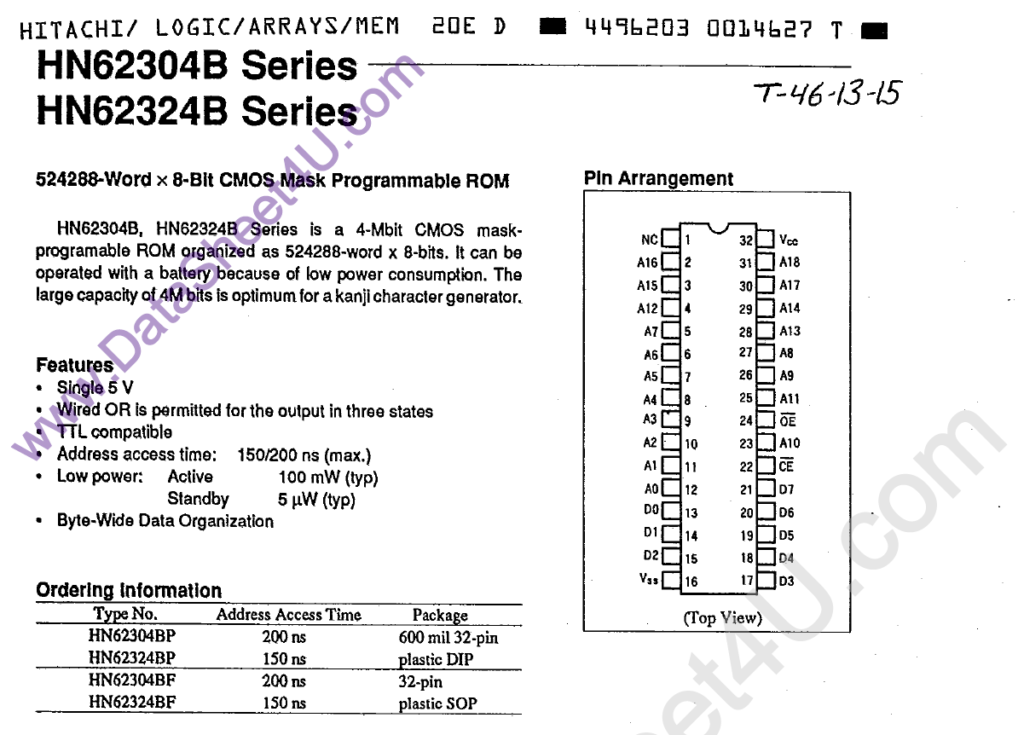
More information that I’ve taken from it: Its size is 4Mbit, or 512KiB and the operating voltage is 5V.
5 Volts perfectly fits an Arduino, but having 19 address lines and 8 data lines, my Arduinos and NodeMCU devices that I have laying around lack plenty of GPIOs for this job. Therefore, I ordered an Arduino Mega 2560 R3 which has a lot of them, 54 digital GPIOs in total.
Preparing the Arduino Mega
I wrote the Arduino code upfront before my order arrived. I used a Google Spreadsheet to help deciding which pins of the Arduino I use to keep the wiring chaos at a minimum. Then, I created some mapping tables in the Arduino Code.
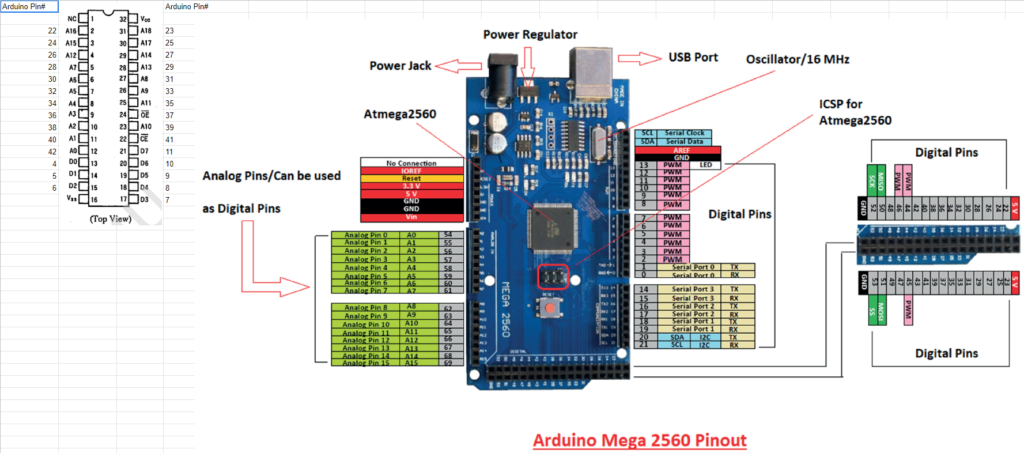
// ROM Pin Name D0 D1 D2 D3 D4 D5 D6 D7
// ROM Pin Number 13 14 15 17 18 19 20 21
const int romDataOutputs[dataBitCount] = {4, 5, 6, 7, 8, 9, 10,11};
// ROM Pin Name A0 A1 A2 A3 A4 A5 A6 A7 A8 A9 A10 A11 A12 A13 A14 A15 A16 A17 A18
// ROM Pin Number 12 11 10 9 8 7 6 5 27 26 23 25 4 28 29 3 2 30 31
const int romAddrInputs[addrBitCount] = {42, 40, 38, 36, 34, 32, 30, 28,31,33,39, 35, 26, 29, 27, 24, 22, 25, 23};
After it arrived, I wired a breadboard to the prototyping shield that came with the Arduino according to the specifications of the ROM chip. After having everything wired up, I was quite happy that it didn’t look too chaotic, definitely maintainable.
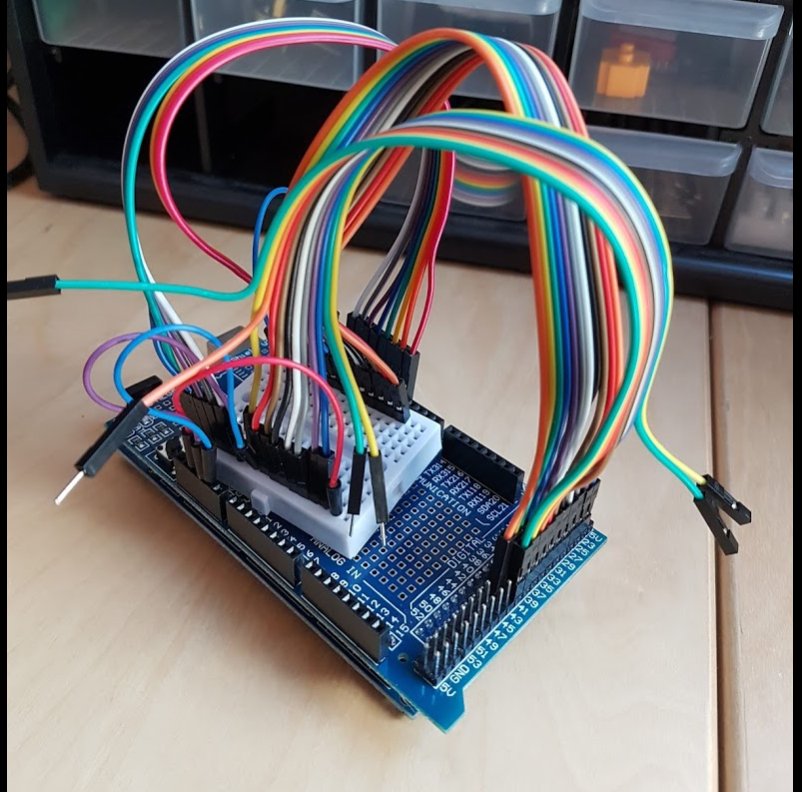
I did a dry run to verify that the code works fine, fixed some issues here and there and then started to desolder the K1m Wave ROM.
Desoldering the Wave ROM
Given that the chip is not socketed , I had some work to do 🤔 I didn’t want to risk ruining the K1 at all costs so I had to be extra careful! The plan was to put the chip back into place after having finished reading it.
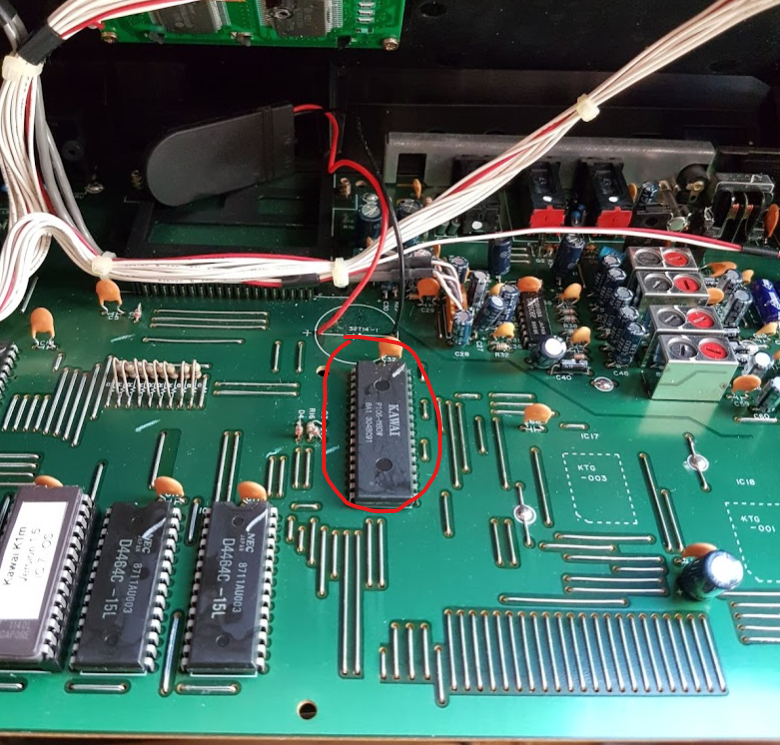

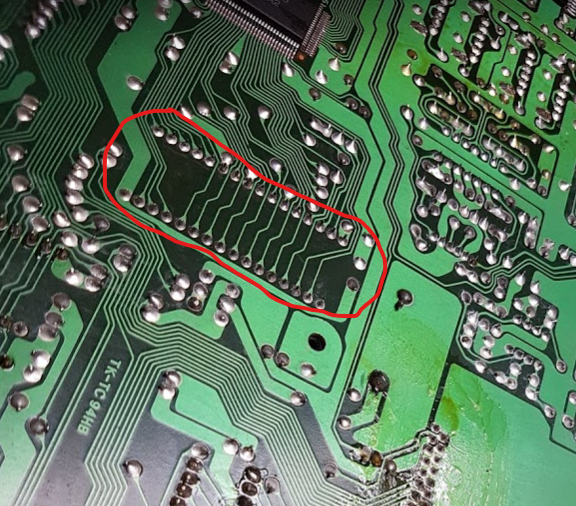
I started by adding fresh solder to the pins and furthermore connected each pair of two pins together. This was a preparation for the next step, I heated the new joints up again and used a pump to remove it. The result was pretty good already, some pins required some manual extra work but after a while I was able to remove the chip.
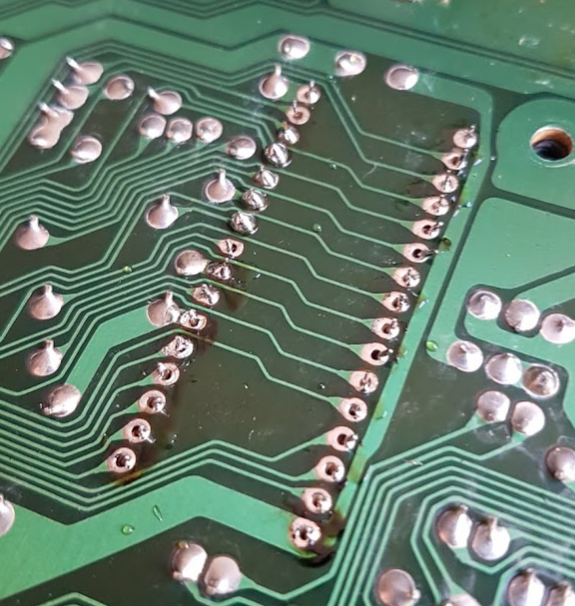

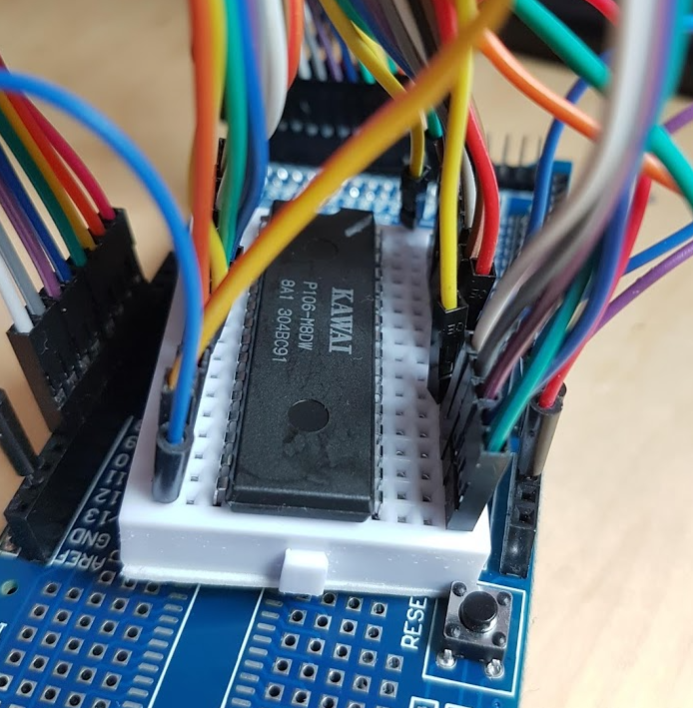
First look & listen at the ROM data
19:26:51.169 -> Dumping ROM data 19:26:51.169 -> 524288 total bytes 19:26:51.169 -> 0000000 00828384178491050b099b0a0c870a899d1a21b217039a1908a0071591931f96020e90891103920683861a09ad2613da320d981605c11240a142ba025e9ab430 ..................!..........................&..2......@.B..^..0 19:26:51.203 -> 0000040 160499b0a71a1f1bc99758a8a0b7903d308683008a31aea7222e8abb961e60a3010e82969db58c54a3050b9e2290ad149b851801860690270f9829b32407c881 ..........X....=0....1..".....`........T...."..........'..).$... 19:26:51.237 -> 0000080 800b3b0cae2224a3199b88052ca20f9b88499304a1aa3727bb851a033fba8b46b40b34c4904b9600b79060a1c92c9a4a98b0060b2b09959f11b39e8f06008c03 ..;.."$.....,....I....7'....?..F..4..K....`..,.J....+........... 19:26:51.271 -> 00000c0 839ba41225971d1a020d9ca54c8d911cad101ab20e3a1b348aa817a99918b834119d08a8820e9d00071092871f1319a2112101b99eb8411e98200c082d89af0f ....%.......L........:.4.......4.................!....A.. ..-... .........
After the dump had finished, I had a first look at it, mainly to verify that my code to dump the ROM was not faulty, I didn’t swap any address lines and such.
I have not been able to find any text or something that would tell me if the dump was correct or not. I verified that all 8 bits are not always zero and not always one, but I couldn’t guess if the data is correct just by looking at it in a hex editor. As it is a Wave ROM, assuming it might contain mostly audio data, I converted the text dump into a binary and loaded it in a wave editor.
When I saw and heared it I was so excited! 😍 Although something was obviously wrong, at the same time, it verified two important of things:
- I didn’t swap any address lines or data lines
- The ROM had no encryption that I would’ve had to fight against
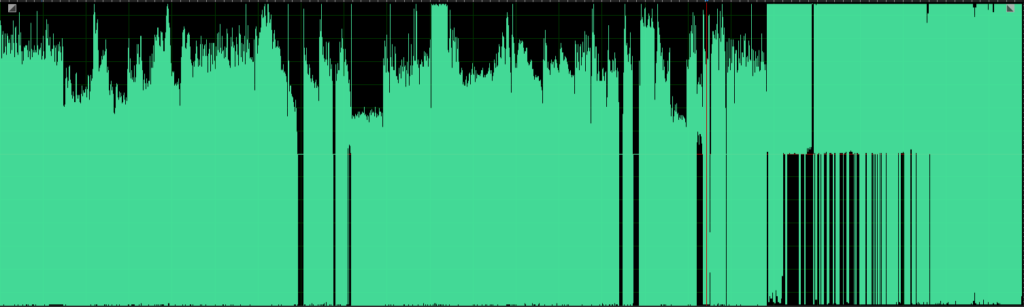
Though I recognized some of the used waveforms, they appeared to be heavily distorted. I imported them both as signed PCM and unsigned PCM data, but that didn’t help.
I browsed a bit in the ROM and found the sine single cycle waveform.
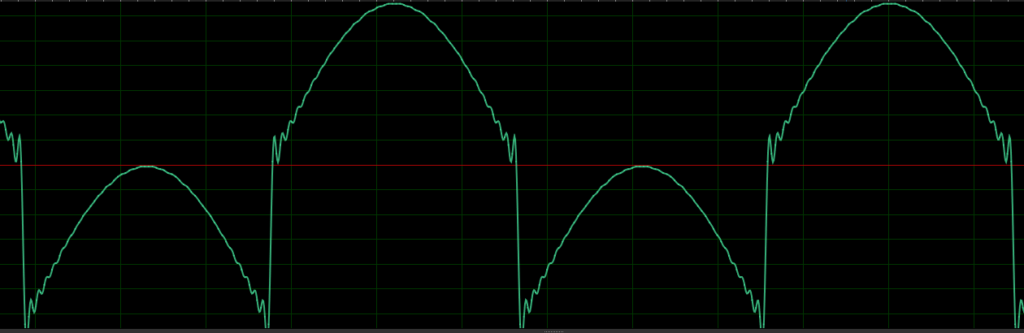
Apparently all negative waveform values were inverted. I added a small code snipped to the wave ROM text-to-binary converter to fix it:
// convert audio data to signed PCM data
for (size_t i = 0; i < data.size(); ++i)
{
unsigned int d = data[i];
if (d >= 0x80)
d = 127 - d;
data[i] = d & 0xff;
}
After I did that and loaded the wave ROM again I got goosebumps! 👍All waveforms were present, in a quality that is, obviously, much better than anything I had before.
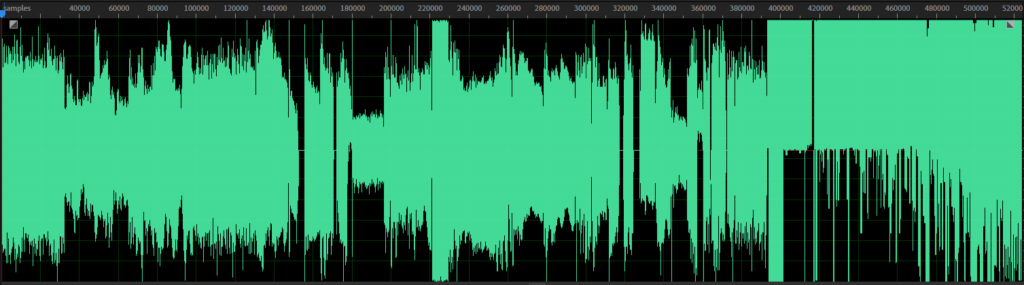
Wave ROM data analysis
Having the data as audio data, I was able to verify that there is only audio data in it, there is no meta information, such as offsets, any kind of init pattern, whatever. The whole ROM consists of audio data only.
PCM data
I began analyzing the file by adding markers to the waveforms. What I got quite quickly is, that every waveform has a length that is a power of two. The lengths are different, ranging from 4096 samples (some of the drums) to 32768 samples (choir, strings etc).
Knowing that every length is a power of two helped a lot to set the markers at their correct positions, resulting in perfect loop points.
What I also noticed: There are only 30 PCM waveforms in it, although there are 52 PCM waveforms that you can select. This is because the waveforms are used multiple times. For example, there is a one-shot Voice (Wave 233) and a Voice Loop (Wave 238). They are based on the same waveform. This is the same for all loops.
The reversed waveforms that you can select are not present, the K1 generates them in realtime by just playing the waveform backwards.
All „Alt“ loops are not present either. The K1 plays them as forward-backward-forward-… loops.
All „Omnibus“ loops just play through a larger range of the wave ROM. If you listen to the audio above, you can even hear all of them. For example, Omnibus Loop 8 plays a loop consisting of 6 waveforms: F. Guitar, A. Guitar, Piano Noise, Pan Flute Attack, String Attack and Bowed String. Its easy for the K1 because that is the layout in the Wave ROM. The picture below illustrates it.
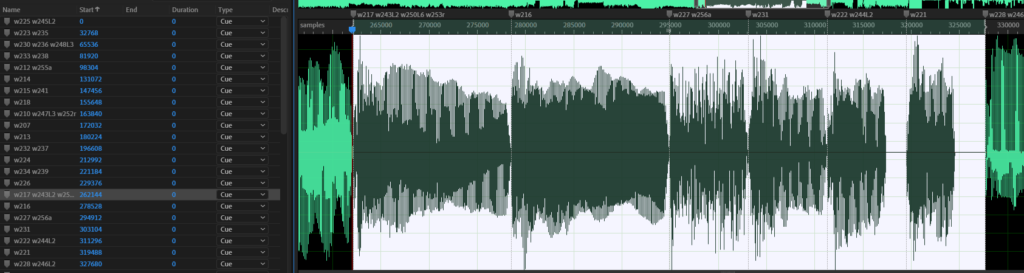
On the left side of the picture, you can see how I named my markers. I use these markers to map segments of the Wave ROM to waveforms 1-256 when I load the Wave ROM in the VSTi plugin.
Single Cycle Waves
The single cycle waves are stored in the Wave ROM, too, but in a much different way.
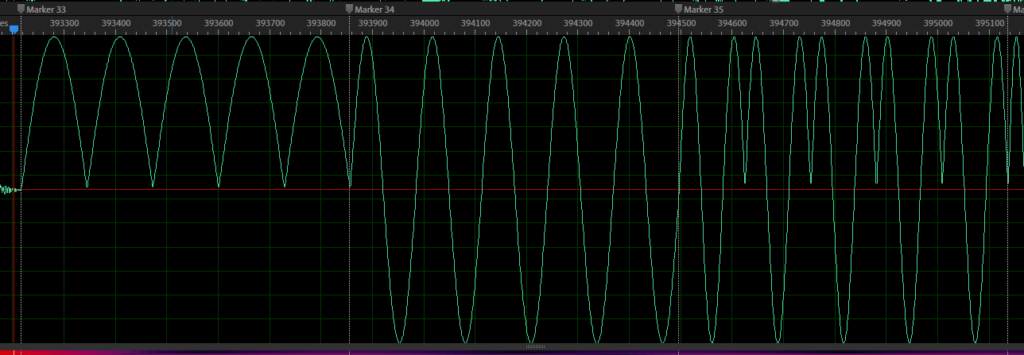
It took me a while to understand what I am looking at. Initially, I thought that my conversion code is broken and that there is still a signed/unsigned/something mismatch.
One of these cycles is always 128 samples long, something that I’ve read previously somewhere. And each cycle seems to exist 5 times. Why? And these snippets are definitely not loopable.
What helped me to understand this is to compare the wave ROM data against my recordings:
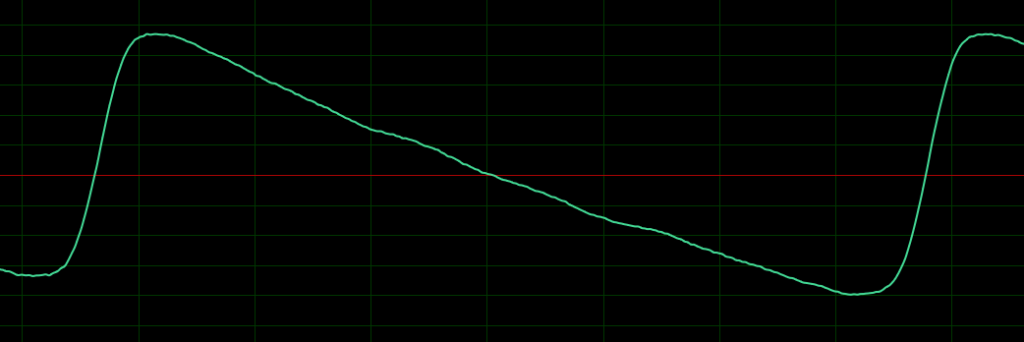

What the K1 does is, it uses the cycle twice. To form a loop of one waveform, it uses it once in forward mode, the second part is the same cycle, but inverted and negated. If I do this manually in the wave editor, the result looks like this and is a perfect match to the recording:
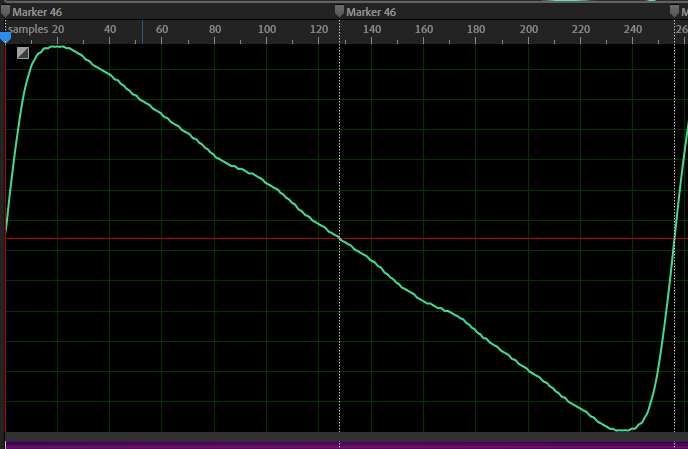
So what is stored in the ROM are half-cycles only.
The next topic was to figure out why there are always 5 repeats for each waveform. I quickly verified that this is always the case for all single cycle waveforms by calculating the following:
- The total data length for all single cycle waveforms in the Wave ROM is 130560 samples
- Divided by 5 (number of repeats), the result is 26112
- Divided by 128 (length of one cycle), the result is 204. This is the value that we expect as the K1 contains 204 single cycle waveforms
In one of my previous articles, I talked about that some of the single cycle waves are multisamples, and this is what the 5 variations of each waveform are for.
Now the only problem was to find out when to use which multisample. I had another look at my multisample markers that I’ve put into my recordings and noticed that, if there is a multisample transition, they always happen at the same notes. Something that I just didn’t notice. After looking at each of my recordings and writing down the notes, I had a list of 5 different notes that were used, exactly what I was looking for. The final mapping for multisamples is:
| Multisample | Midi Note Number Range |
| 1 | 0-47 |
| 2 | 48 – 59 |
| 3 | 60 – 71 |
| 4 | 72 – 83 |
| 5 | 84 – 127 |
You may have noticed that the range of one multisample is one octave and that there is support for 5 octaves in total. The reason why I didn’t recognize all multisamples while recording is, that not every waveform uses them. For many waveforms, the data in each multisample is identical.
Conclusion
After adding support to load the Wave ROM in my emulation, the quality increased significantly! 😎
Some of the not-really-good sounding singles now perfectly match the real K1. Especially bell-type sounds that use the amplitude modulation were missing the very low and very high frequencies, now they are as present as on a real K1. I’m going to post new audio demos soon so you can hear the improvements.
One final step is missing: I still have to put the Wave ROM chip back into my K1m. Instead of adding it directly, I’m going to add a socket to the K1m board and insert the Wave ROM there. The socket didn’t arrive yet so I have to wait some days before doing so.
Update: The socket has arrived and the K1 is fine again.
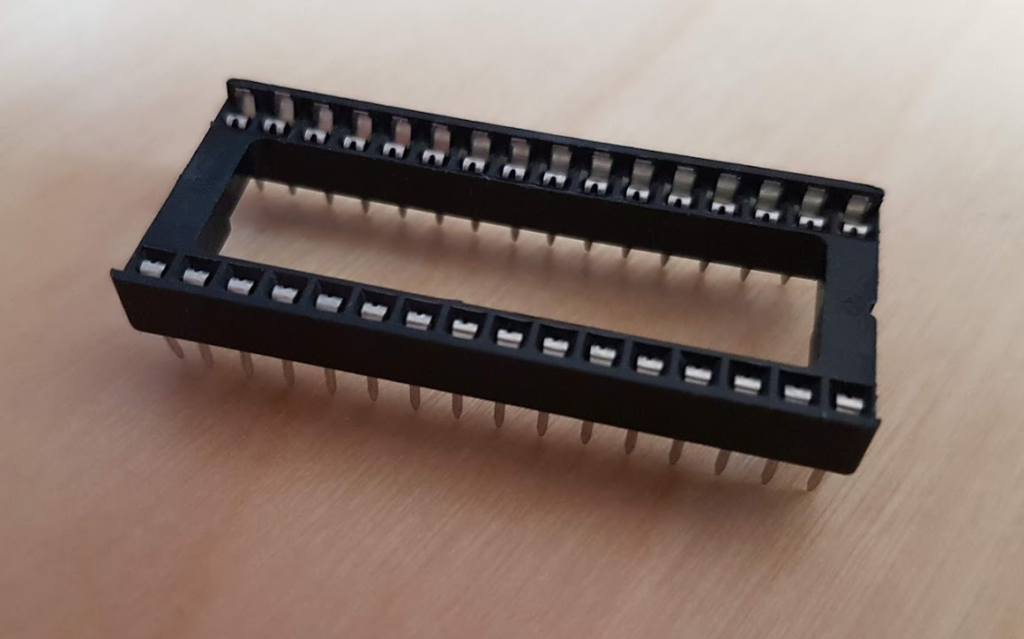
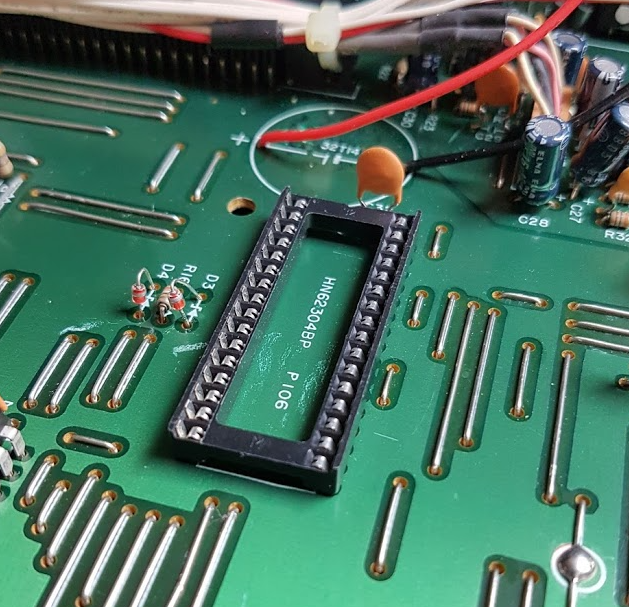
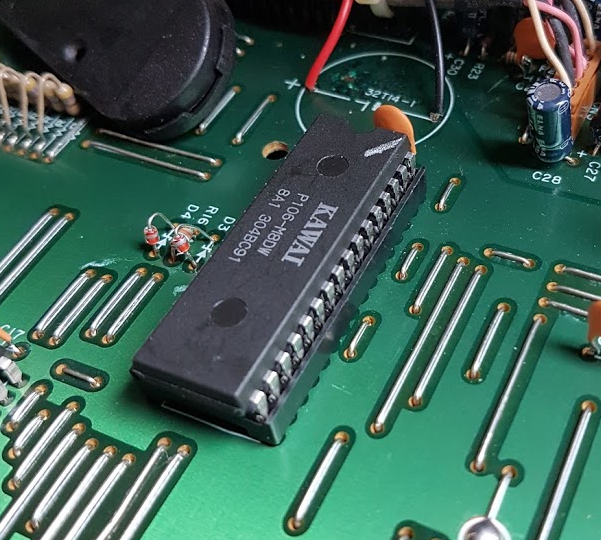
ingenious
In theory only.
Could you equip an eprom with other samples in a K1?
That would be very difficult. You’d need a chip that is rewritable (the K1 chip is not) and has got the same pinout. Not sure if something like this exists.
Without knowing the actual layout and space inside the K1, it looks on the pics like there is a reasonable amount of space around the chip, so one could design a small pcb with the pin reasignments that is needed for the eprom to connect to the mainboard. I bet you could also easy find a spot inside th K1 to place an arduino board, and make a connection on the back so you could actually reprogram it without having to disasemble the instrument each time, provided there is an eeprom alternative
Looking at the datasheet at https://www.datasheets360.com/part/detail/hn62304bp
/-6468903829649829249/
there appear to be no direct pin-compatible alternatives, but there are EPROMs listed specified as „Functions the same, but may have different form or pin requirements.“
If that is indeed the case, then perhaps it would still be possible with some kind of pin adapter.
Hi Nils, the 27C040 Eprom has the same pinout, It should work as a replacement!
Interesting read, even if I am inept with this sort of things.
Anyway, the fact that „apparently all negative waveform values were inverted“ is due to a mistake in wiring the pins (unlikely, the dump would have been totally messed up) or because the K1’s OS reads the data that way and then applies the same inversion as you have done?
My first thought was the same, but if there was a pin swap, the error would appear in more than one bit (at least two). I assume that the K1 reads the data a bit differently and the fix was easy so it was fine for me. I can check the Arduino wiring to be sure, will do that tomorrow (still have it wired to the breadboard)
On second thought, it could have also been some sort of anti-piracy measure, in the 80s it wouldn’t have been easy to figure out why the dumped rom sounded faulty 🙂
It would be great if you would share the
WAVE ROM .BIN!!
Thanks in advance
I can’t do that as I am in close contact with Kawai about all of this and redistribution is strictly prohibited.
But apparently someone else had the same idea and shared the data on the synthesizer rom archive. Look here: https://dbwbp.com/index.php/9-misc/37-synth-eprom-dumps and search for „kawai_k1.zip“ (>1MB in size), it’s a waverom dump, although it isn’t named as such.
You’re an absolute genius! To go this far and investigate this much to emulate the original so closely. This blog is an exciting read, even for „mere“ producers/engineers as myself. Congratulations!
Could this be done with the K4 as well?
Yes, I’d think so. K4 would be an interesting challenge indeed, but I don’t have one so to get it done I would have to buy one first.
Update:
If everything goes well I’m going to have a K4r soon. As the K4 is only an „enhanced version“ of the K1, I’m going to take a look at emulation.
The K4r has three wave roms instead of one, but luckily they are even socketed so reading them should be fairly easy.
Excellent work – thanks for sharing.